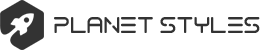I think (others will correct me if I'm wrongjbswear wrote:My only suggestion so far is this:
I don't know if it's a function of the forum programming or if it's a feature or selection for the user, but over on http://www.svrider.com when you scroll through the topics list, those that you've posted in have an icon that show you've been active there. For me, this makes it a lot easier to "remember" which threads I've posted in, particularly if it isn't a thread that I started.
Is this available here?
Zooke's new forum underway
Moderators: oldjapanesebikes, H2RICK, diamondj, Suzsmokeyallan
- oldjapanesebikes
- Moto GP
- Posts: 3229
- Joined: Sat Feb 07, 2009 12:43 am
- Country: Canada
- Suzuki 2-Strokes: GT750(Jx3,L,M,A,B),T500
- Location: Ontario
- Contact:
Re: Zooke's new forum underway
Ian
If at first you don't succeed, just get a bigger hammer !
If at first you don't succeed, just get a bigger hammer !
-
TLRam1
- Road race school
- Posts: 873
- Joined: Tue Oct 14, 2008 11:15 pm
- Location: Allen, Texas (Dallas)
Re: Zooke's new forum underway
Yes, I did the same, prefer it open in a new window. Smiley's, good deal.oldjapanesebikes wrote:I notice that URL's embedded in posts using the text work differently with this version - when you click on a link, it opens in the same window. Then if you do what I'm in the habit of doing, and close the window then you actually also kill your Sundial connection as well. What you have to do is 'right click' on a link and then select one of the open options - either 'new tab', or 'new window' depending on what browser you are using.

Another nice thing, is that now if you click a 'smiley', it is inserted at your edit point, rather than at the end of all your entered text.
Terry
Maybe poker's not your game, Ike. I know! Let's have a spelling contest~
74 Suzuki GT750 / 74 Suzuki T500 / 75 Suzuki GT380 / 97 & 01 Honda Magna / 03 Kawasaki KX250 / 01 Yamaha WR250F / 03 Yamaha TTR 125L
Maybe poker's not your game, Ike. I know! Let's have a spelling contest~
74 Suzuki GT750 / 74 Suzuki T500 / 75 Suzuki GT380 / 97 & 01 Honda Magna / 03 Kawasaki KX250 / 01 Yamaha WR250F / 03 Yamaha TTR 125L
- oldjapanesebikes
- Moto GP
- Posts: 3229
- Joined: Sat Feb 07, 2009 12:43 am
- Country: Canada
- Suzuki 2-Strokes: GT750(Jx3,L,M,A,B),T500
- Location: Ontario
- Contact:
Re: Zooke's new forum underway
OK - I was wrong so I'll correct myself ! From the index (main or topic), if you see this iconoldjapanesebikes wrote:I think (others will correct me if I'm wrongjbswear wrote:My only suggestion so far is this:
I don't know if it's a function of the forum programming or if it's a feature or selection for the user, but over on http://www.svrider.com when you scroll through the topics list, those that you've posted in have an icon that show you've been active there. For me, this makes it a lot easier to "remember" which threads I've posted in, particularly if it isn't a thread that I started.
Is this available here?) that the svrider uses vBulletin software which has different features - with phpBB, I think your only option is to enable notifications so you get an email when additions are made to threads you have posted in.
 at the left side then its a thread you have posted in !
at the left side then its a thread you have posted in ! Ian
If at first you don't succeed, just get a bigger hammer !
If at first you don't succeed, just get a bigger hammer !
- Scorch
- Born to ride
- Posts: 438
- Joined: Wed Oct 15, 2008 4:10 pm
- Country: USA
- Suzuki 2-Strokes: 1975 GT380
- Location: Houston, Texas
- Contact:
Re: Zooke's new forum underway
oldjapanesebikes wrote:I noticed that also - it appears most of the avatars have been scaled during the transfer process. Looking at yours Coyote, the size was 191x290 on the old board and it has been scaled to 52x80 on the new one. Mine had been scaled from 160x120 to be 80x60. I fixed mine by just going into the 'user control panel' (look at the upper right side of the page) and I manually changed the avatar setting to be what I had before.Coyote wrote:My old avatar traveled over BUT it is very tiny now. You should be able to see it here. Haven't tried to redo it yet. No biggie. It's time to change it anyway.
So the 'old' board was loaded down with spammers and phoney members. Do you have a way to prevent that from happening again
Yes, I think that may be what any user with a shrunk avatar should try first. By resting it, you should be able to restore it. I have restored Coyote's manually, it should be ok now. I have reset the max avatar size to 200 x 210, is that ok?
It's there, the icon has a subtle black dotan icon that show you've been active there.

If you want, I can look for a more prominent image to replace that with.
Opening links in a new window, I will have to check on that and see if it is a phpBB option.
On other news, the search index has been rebuilt and I believe is working now.
Suzuki: '18 V-Strom 1000, '75 GT380, '85 Madura 1200
-
two-stroke-brit
- Novice racer
- Posts: 947
- Joined: Sun Aug 23, 2009 7:59 pm
- Country: USA
- Suzuki 2-Strokes: gt750
- Location: HOUSTON USA
Re: Zooke's new forum underway
thanks ian i was doing that too.
She will never be pretty but hoping she will be a fun ride.
1973 SUZUKI GT750K.=SOLD
yamaha speedtwinn 100 barn find =SOLD
1x 1973 kawasaki H1 (restored)
1x 1973 kawasaki H1 (basket case) =SOLD
1982 HONDA CB900F =SOLD
1982 YAMAHA RD350LC.
1985 RZ350N
1973 SUZUKI GT750K.=SOLD
yamaha speedtwinn 100 barn find =SOLD
1x 1973 kawasaki H1 (restored)
1x 1973 kawasaki H1 (basket case) =SOLD
1982 HONDA CB900F =SOLD
1982 YAMAHA RD350LC.
1985 RZ350N
- oldjapanesebikes
- Moto GP
- Posts: 3229
- Joined: Sat Feb 07, 2009 12:43 am
- Country: Canada
- Suzuki 2-Strokes: GT750(Jx3,L,M,A,B),T500
- Location: Ontario
- Contact:
Re: Zooke's new forum underway
Excellent news on the search re-indexing ! Take a bow Neal - you do good work !Scorch wrote: If you want, I can look for a more prominent image to replace that with.
Opening links in a new window, I will have to check on that and see if it is a phpBB option.
On other news, the search index has been rebuilt and I believe is working now.
On the icons and the links - personally, I think if we advertise/educate it should not be an issue. A couple of stickies should do the job - probably past due to also put one up there about how to post photos !
Ian
If at first you don't succeed, just get a bigger hammer !
If at first you don't succeed, just get a bigger hammer !
-
diamondj
- Road race school
- Posts: 785
- Joined: Tue Oct 14, 2008 11:00 pm
- Location: Wharton, NJ USA
Re: Zooke's new forum underway
Scorch,
Great job on the new board!
Looks like the spammers have moved in at the old board - that didn't take long! I went there first this AM at work to get the URL for this board and almost every topic has porn spam. I can delete the junk topics but I'm wondering if there is a way of locking all the topics and leaving a forward URL to this board? Or set the old board up to redirect to this one? Not a priority - just wondering...
Jim
Great job on the new board!
Looks like the spammers have moved in at the old board - that didn't take long! I went there first this AM at work to get the URL for this board and almost every topic has porn spam. I can delete the junk topics but I'm wondering if there is a way of locking all the topics and leaving a forward URL to this board? Or set the old board up to redirect to this one? Not a priority - just wondering...
Jim
- Scorch
- Born to ride
- Posts: 438
- Joined: Wed Oct 15, 2008 4:10 pm
- Country: USA
- Suzuki 2-Strokes: 1975 GT380
- Location: Houston, Texas
- Contact:
Re: Zooke's new forum underway
Yeah, I see that. I will lock the topics, when Zooke gets in touch with the fella who manages that server and can get the ftp info to me, I will disable the board and replace the disable message with a link to this board.
I sent an email to all registered members of the forum two days ago, so they should be up to speed with the new url.
D*@&% spammers
I sent an email to all registered members of the forum two days ago, so they should be up to speed with the new url.
D*@&% spammers
Suzuki: '18 V-Strom 1000, '75 GT380, '85 Madura 1200
-
TLRam1
- Road race school
- Posts: 873
- Joined: Tue Oct 14, 2008 11:15 pm
- Location: Allen, Texas (Dallas)
Re: Zooke's new forum underway
I'd take chainsaw off as a Mod, he has not been around in 9 months or so...don't think he was ever that much into this. You can ask the other mods what that think, keep it clean and just the guys who are actually working members, he's not here enough to mod anything.
Terry
Maybe poker's not your game, Ike. I know! Let's have a spelling contest~
74 Suzuki GT750 / 74 Suzuki T500 / 75 Suzuki GT380 / 97 & 01 Honda Magna / 03 Kawasaki KX250 / 01 Yamaha WR250F / 03 Yamaha TTR 125L
Maybe poker's not your game, Ike. I know! Let's have a spelling contest~
74 Suzuki GT750 / 74 Suzuki T500 / 75 Suzuki GT380 / 97 & 01 Honda Magna / 03 Kawasaki KX250 / 01 Yamaha WR250F / 03 Yamaha TTR 125L
-
TLRam1
- Road race school
- Posts: 873
- Joined: Tue Oct 14, 2008 11:15 pm
- Location: Allen, Texas (Dallas)
Re: Zooke's new forum underway
Like the color change for the admin, doesn't stick out like a sore thumb.
Terry
Maybe poker's not your game, Ike. I know! Let's have a spelling contest~
74 Suzuki GT750 / 74 Suzuki T500 / 75 Suzuki GT380 / 97 & 01 Honda Magna / 03 Kawasaki KX250 / 01 Yamaha WR250F / 03 Yamaha TTR 125L
Maybe poker's not your game, Ike. I know! Let's have a spelling contest~
74 Suzuki GT750 / 74 Suzuki T500 / 75 Suzuki GT380 / 97 & 01 Honda Magna / 03 Kawasaki KX250 / 01 Yamaha WR250F / 03 Yamaha TTR 125L
- Scorch
- Born to ride
- Posts: 438
- Joined: Wed Oct 15, 2008 4:10 pm
- Country: USA
- Suzuki 2-Strokes: 1975 GT380
- Location: Houston, Texas
- Contact:
Re: Zooke's new forum underway
TLRam1 wrote:I'd take chainsaw off as a Mod, he has not been around in 9 months or so...don't think he was ever that much into this. You can ask the other mods what that think, keep it clean and just the guys who are actually working members, he's not here enough to mod anything.
Ok, will do.
Yeah, agreed. Subtle is better.Like the color change for the admin, doesn't stick out like a sore thumb.
Suzuki: '18 V-Strom 1000, '75 GT380, '85 Madura 1200
- evol02
- On the main road
- Posts: 108
- Joined: Mon Nov 23, 2009 12:57 pm
- Location: San Francisco, CA
- Contact:
Re: Zooke's new forum underway
AWESOME WORK SCORCH!
I don't have any suggestions yet, I'm just STOKED to have the new forums!
I don't have any suggestions yet, I'm just STOKED to have the new forums!
-------------------------------
1969 T-500-II Candy Gold
1969 T-500-II Project Roller
1969 T-500-II Candy Gold
1969 T-500-II Project Roller
- Scorch
- Born to ride
- Posts: 438
- Joined: Wed Oct 15, 2008 4:10 pm
- Country: USA
- Suzuki 2-Strokes: 1975 GT380
- Location: Houston, Texas
- Contact:
Re: Zooke's new forum underway
Suzuki: '18 V-Strom 1000, '75 GT380, '85 Madura 1200
- oldjapanesebikes
- Moto GP
- Posts: 3229
- Joined: Sat Feb 07, 2009 12:43 am
- Country: Canada
- Suzuki 2-Strokes: GT750(Jx3,L,M,A,B),T500
- Location: Ontario
- Contact:
Re: Zooke's new forum underway
Nice - works perfectly - thanks !Scorch wrote:Raw link test ... w-windows/
BB Code link test Ok, this type now opens in a new window...
test link
Ian
If at first you don't succeed, just get a bigger hammer !
If at first you don't succeed, just get a bigger hammer !
- dinogt
- On the main road
- Posts: 155
- Joined: Mon Feb 01, 2010 12:36 pm
- Country: France
- Suzuki 2-Strokes: GT 500
- Location: st the froggies
- Contact:
Re: Zooke's new forum underway
I see you speak about avatar...you can take this one suzuki's avatar...don't know why but I love him (the avatar) 


blue smoke on the horizon
http://www.dinogt.fr
http://www.dinogt.fr