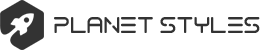I have been trying to attach pics for several posts and continue to fail. I'm a motorcycle tech and dangerous at best with forums.
I've been taking pics with my phone and sending them to my outlook account to save. I found that I had my phone set for super fine quality pics which is too much KB to download to our forum. I reset my phone to standard quality pics and now they are down around 400-500KB.
I thought "COOL,I GOT THIS NOW". Wrong O! Now when I try to attach pics the pixels are too high.
I'm lost.
Help
Pictures
Moderators: oldjapanesebikes, H2RICK, diamondj, Suzsmokeyallan
-
pull the wire
- On the main road
- Posts: 105
- Joined: Mon Oct 21, 2013 10:04 pm
- Country: united states
- Suzuki 2-Strokes: 73GT750 75GT750 84RZ350 89 FXRS-CONV
- Location: Phoenix, AZ
Pictures
You gotta pull the wire to go fast
-
titan performance
- Expert racer
- Posts: 1306
- Joined: Wed Oct 13, 2010 2:55 pm
- Country: England
- Suzuki 2-Strokes: TS100, T200, GT250, T500, GT500, GT550, GT750, GS750
- Location: Southeast England
- Contact:
Re: Pictures
I asked why I couldn't post pictures, in my thread "The Alpina 500"........and ConnerVT kindly posted this reply. I'm sure he wouldn't mind me sharing it with you.
Seems that the server which holds the picture files for this forum is full. So you cannot use the "Upload Attachment" function that is below where you enter text during "Post a reply".
Instead, you need to put the pictures somewhere else on the internet. Photobucket is where I put them, but it could be on your website, or anywhere else where you can type a http: web address, and see them in your browser.
Push the "IMG" button above where you type text, and you get something that looks like this:
< img >< /img >
Paste the address between the >< and the picture will show in your post.
Seems that the server which holds the picture files for this forum is full. So you cannot use the "Upload Attachment" function that is below where you enter text during "Post a reply".
Instead, you need to put the pictures somewhere else on the internet. Photobucket is where I put them, but it could be on your website, or anywhere else where you can type a http: web address, and see them in your browser.
Push the "IMG" button above where you type text, and you get something that looks like this:
< img >< /img >
Paste the address between the >< and the picture will show in your post.
Keeping old 2 strokes alive !